How Do I File Taxes Online?
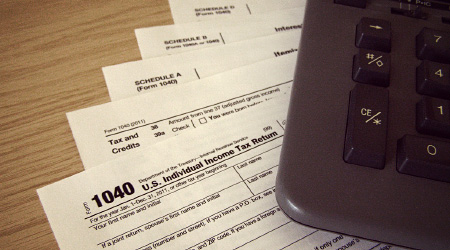
Filing taxes online can make the whole tax return process a little faster. The main benefits of online tax filing are that you can receive a faster refund, your income tax return is immediately delivered to the IRS and state government without a drive to the post office, and the software that allows you to file taxes online can catch errors on your tax return.
Tax Return Security
One of the big reasons people choose not to file taxes online is that they're concerned whether it's safe to submit their financial information over the Internet. Of course this is certainly a valid concern, one that tax software providers have been working to overcome in recent years.
One way to quiet your fears is to stick with well known names that have been in the business for years. These companies have put a lot of time and money into making your information safe. They have a vested interest in providing secure online tax software, if they don't guard your data they'll go out of business.
Another security tip is to look at the start of the web address on any page where you're asked to enter in financial information. If the web address doesn't start with "https" then don't share any sensitive data.
Filing Your Taxes
To begin preparing your tax return online, you need to gather all the same tax forms you would when filing manually such as social security numbers, income information including your W-2, deductions, receipts, 1099s, and last year's tax information. The biggest benefit of tax software vs manual tax returns is that the online software helps you avoid errors.
There are several options for tax preparation companies, we look at some of the best tax software online, they all go through a similar process. The forms begin with your personal information, move on to your income and assets, walk you though your deductions and help you determine your final refund amount or the amount of tax you must pay. Typically at the the end of your form, the software checks for any exclusions or errors.
There are also options where you can file taxes online for free with IRS Free File if you meet certain income requirements or with Free File Fillable Forms for the 1040, 1040 A, or 1040EZ return.
eFile Your Return
Electronic filing, or e-file, allows you to send your tax return from a tax software package online to the IRS. The IRS and many state governments encourage you to e-file because it saves them the time and money of dealing with paper returns. Sending your tax information in a digital format not only makes it easier for them to process your return, it also dramatically reduces the number of errors since the software can catch details that you or I might overlook on a paper return.
Tax prep software vendors like Turbo Tax and H&R Block at Home often include a free federal e-file when you buy their software. If you qualify for and use a service like the IRS free e-file then there's no charge for electronic filing. Once the forms are filed, you will receive an email from the IRS within 48 letting you know you return has been received. If there were any problems with your income tax return
Whether you are able to e-file for free or have to pay a small fee to e-file it's the most efficient, reliable way to file your federal and state taxes. Be aware that the rules around e-filing state returns can differ around the country so check the website for your state's department of revenue for more information on electronic filing.
Tax Refunds & Payments
If you are receiving a refund, you have the option of receiving a check in the mail or having the refund deposited directly into your bank account. If you e-file and use direct deposit it can take as few as 10 days to get your tax refund, compared to 4-6 weeks when manually filing.
Of course if you owe money you'll have to pay the amount that's calculated when you file taxes online. One option is to pay right away by having the IRS electronically take funds out of your checking account. Another option is to use a credit or debit card to pay your balance but you're typically charged a convenience fee in these cases.
You don't have to pay your taxes at the time you e-file your return. You can still mail a check into the IRS for the amount due; just make sure it's postmarked by April 15th to avoid late fees.
Benefits of Online Tax Filing
In addition to the benefits of saving time, getting a faster refund, and catching filing errors there are a few other reasons it might be good for you.
Services like H&R Block at Home and Turbo Tax will store your tax data from year to year if you use the online versions of their software. This makes it easy to import the previous year's data when you start your tax return.
Online tax preparation software also allows you to easily upgrade versions if you run across a tax situation that requires a more advanced version. For example, if you're using TurboTax Deluxe online and have more complex investment or rental property income than the Deluxe version can handle, you can keep all the work you've done on your return and easily transfer it up to TurboTax Premier.
Hopefully we've covered the basics on what you need to know about filing your taxes online. We've gone through online filing security, the process of filing your taxes, e-filing, tax refunds, and tax payments. Now it's up to you to decide whether filing taxes online is the best option.
Elsewhere on StockMonkeys.com







